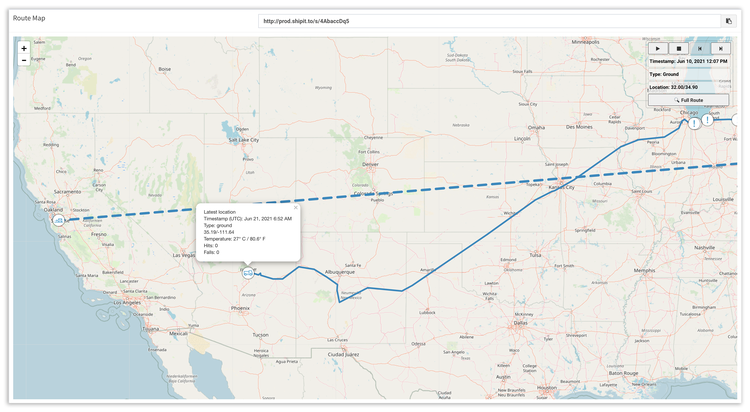Shipping is a journey, not a destination
Getting a shipment from point A to point B isn’t just about the time of delivery. As your cargo traverses your logistics chain it may travel through different countries, experience route changes and delays, endure extreme ambient conditions, and so on.
To help you visualise routes, track your cargo, and identify potential issues we’ve now added route replays to make your cargo’s journey come alive.
Instant replay for logistics
Accessible from the shipment screen’s route map, the Route Replay panel lets you both control the replay and examine the information of each datapoint along the route.
Pressing “Play” will zoom the map out to show you the entire route and then start the route replay itself. At any point along the way you can “Stop” the replay and also manually traverse the route with the “Next” and “Previous” buttons. You can zoom in and out freely while the route is being replayed and if you ever wish to zoom out to the full route simply click the “Full Route” button.
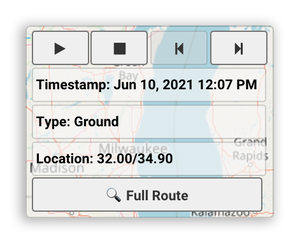
For each data point the Route Replay panel will show you whether it was recorded during Air, Sea, or Ground travel, where it was recorded, and at what time. Additional information may be presented depending on the shipment’s configuration (sensor information, alerts, carrier identifiers, etc).