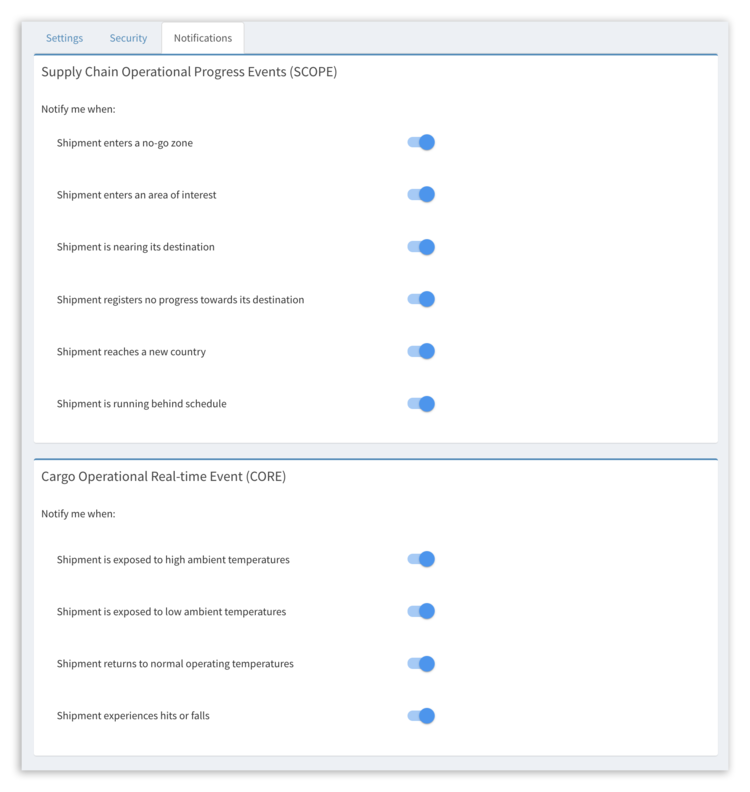The Choice Is Yours
The shipit.to platform provides two categories of events, which may be received as live alerts via either email message or API push messages:
CORE – Cargo Operational Real-time Events
These events provide you with up to date information about each shipment’s operational status and are used primarily to report about the ambient conditions of the cargo.
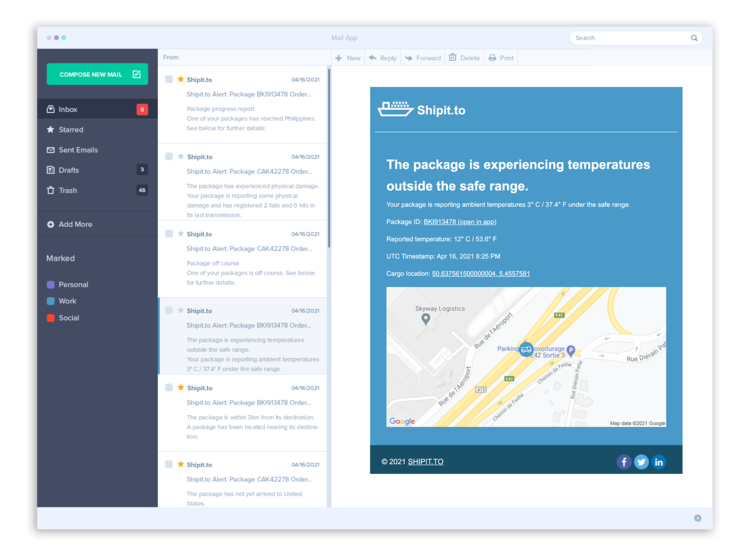
SCOPE – Supply Chain Operational Progress Events
This category of events provides you with live updates regarding the progress of your shipment – whether it is stationary, nearing its destination, entering predefined geofences, etc.
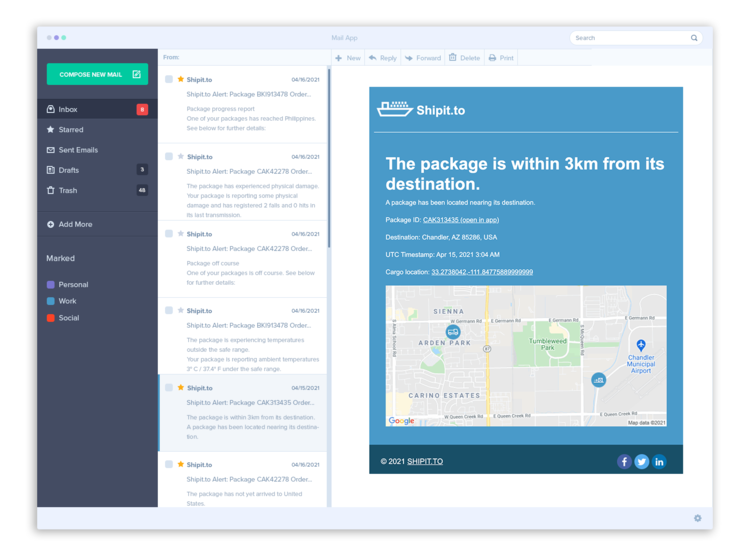
To help you focus only on the information that is relevant to you and the work you do, we’ve now added the option to choose exactly which events you wish to be updated about via our live alerts.
To set your notification preferences simply open your user profile and go to the “Notifications” tab. There you’ll see a list of all the alerts that are available to your account and you’ll be able to decide which notifications you wish to be informed about via your email address and which not.